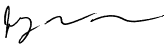This is a legacy page and remains here for historical reference.
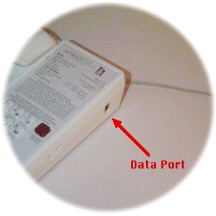
LinkedResources Teaching Pages
Using Hotel "Data Ports" and A T & T Calling Cards with MacOS
It's a perpetual frustration. You're hundreds of miles from home and want to check your e-mail, but you're clueless about how to use the hotel phone to connect to your ISP. And their long distance charges - ouch! But fret no more. Here's the "how-to" for you.Many hotels now offer "data ports," which are nothing more than analog modular phone jacks built into the phone. Even without these, you may find that, in many cases, you can just unplug the phone and plug the line into your laptop (but be aware that digital phone systems - PBX - can fry your modem; bring along a cheap phone or buy a tester, and test the line for a dial tone before plugging in your modem.). If you detect a dial tone, you're set.
- Open your Remote Access (or PPP if pre-MacOS 8.5) control panel. Duplicate the setting you use to access your ISP (I'm assuming you have a dial-up plan; this doesn't work for xDSL, cable modems, LAN, or ISDN - you're not in Kansas anymore!).
- Enter this string in the "Number:" box:
x18002255288,,,,1,,,,iiissspppp,,,,aaarrrqqqqnnnn
where
- x is the digit to dial out (usually 8 or 9)
- 18002255288 is "1-800-CALL-ATT"
- ,,,, is a delay of 8 seconds (2 seconds per ","), allowing time for AT&T to answer the phone
- 1 is what you must enter for calling card calls (probably unique to AT&T)
- ,,,, is another 8 second delay
- iiissspppp is the phone number (with area code) of your ISP
- ,,,, is another delay
- aaarrrqqqqnnnn is your calling card number and PIN (ever notice they follow the same format as regular phone numbers?)
- x is the digit to dial out (usually 8 or 9)
- Click command-k to save your changes. Rename this new configuration to suit you, and make it active.
- Make sure your TCP/IP control panel is set to use your ISP.
- Connect as needed.
Depending on your calling card provider, some variation and experimentation may be necessary. The key is to provide adequate delays by using the "," character in the number string.








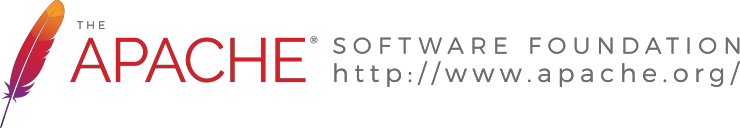

© 1997-2022 Jeffrey W Baumann dba LinkedResources. All Rights Reserved. Last Updated December 28, 2021.